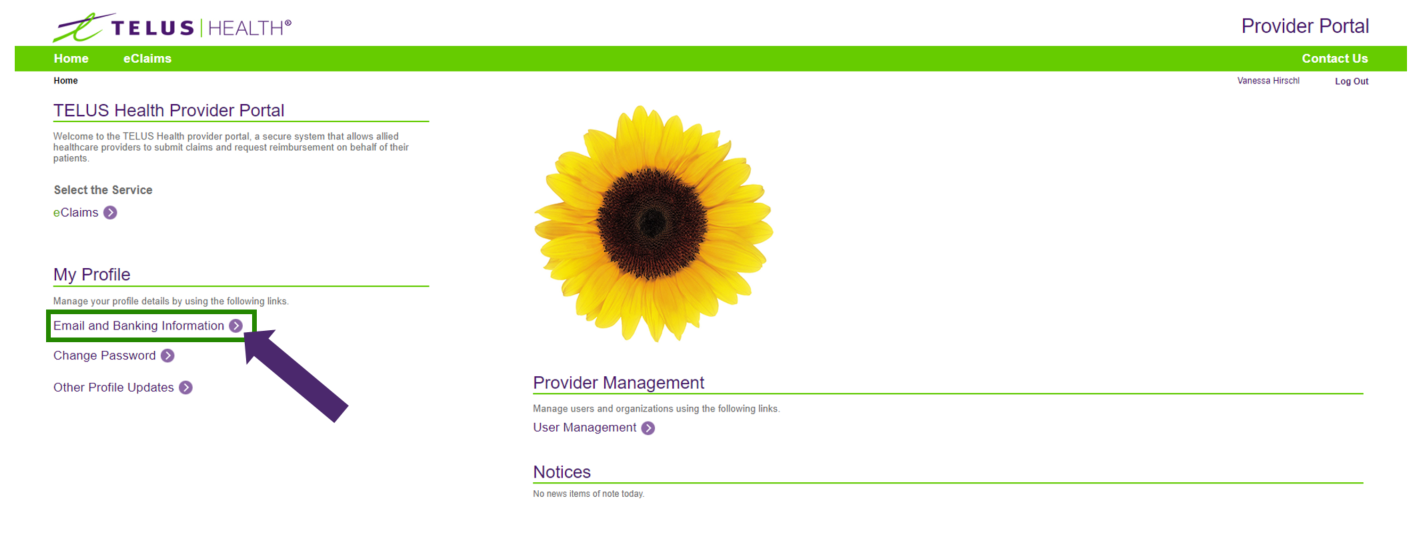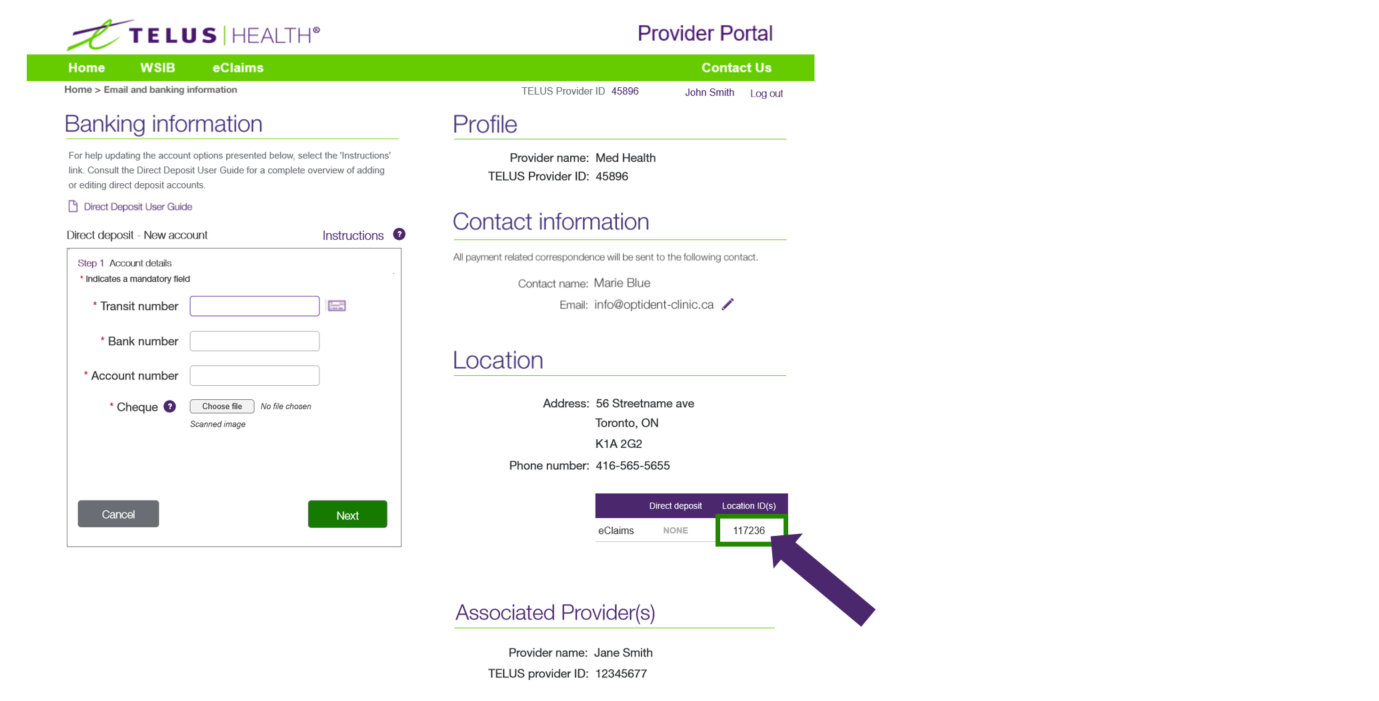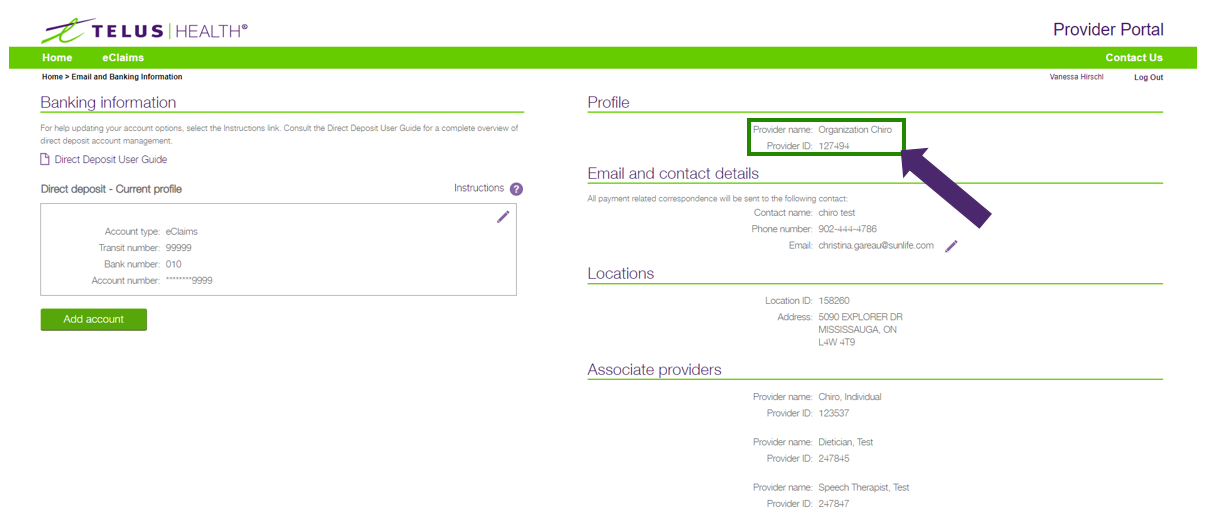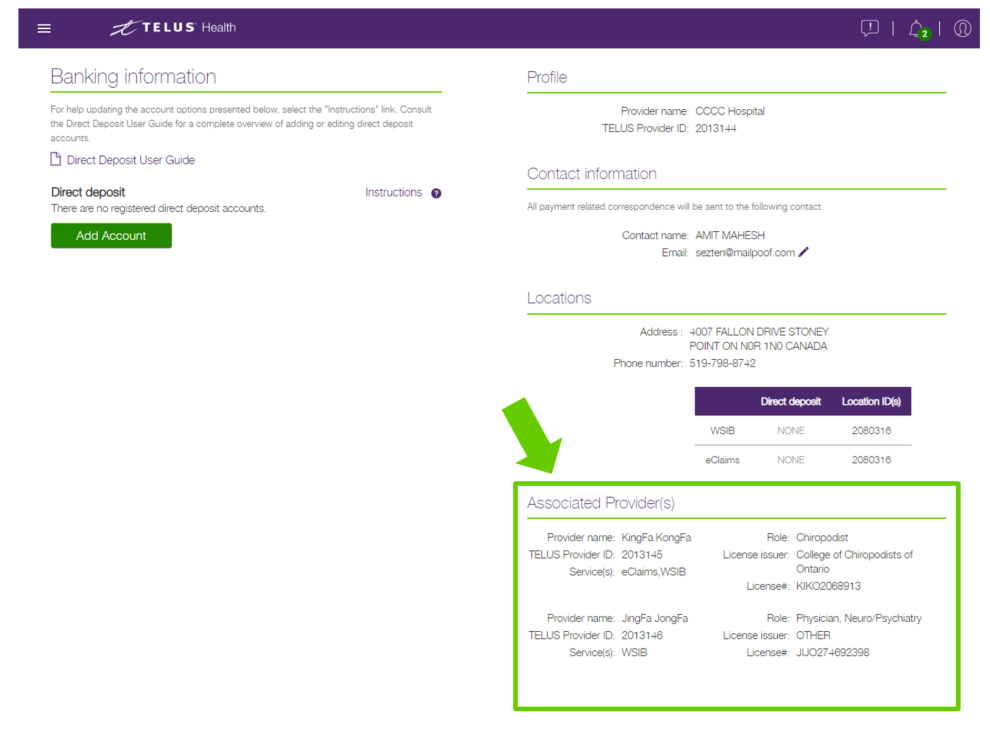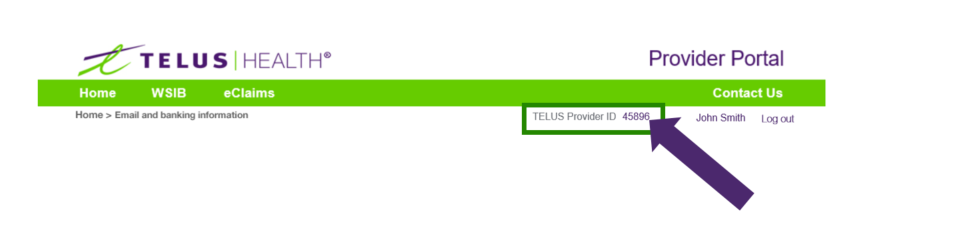If you want to set up the integration between eClaims and your practice management software to start submitting claims through your PMS, you will need the information below, which can be found in the eClaims Provider Portal.
You can fill out this form with your account information to have it handy next time you need.
Please note that only "User administrators" with the EFT permissions will have access to this information.
Username – the username you use to log into the eClaims portal.
Password – the password you use to log into the eClaims portal. If you have forgotten your TELUS eClaims username or need to reset your password you can do so directly on the eClaims portal.
First Name – make sure this matches what TELUS has.
Last Name – make sure this matches what TELUS has.
Location ID – to find your location ID, follow these steps:
1. Log in to the eClaims portal with an admin account.
2. On the home screen, click on "Email and Banking Information".
3. On the right side of the screen in the middle, under Location, you will see your location ID.
To find your Organization name and Organization CPR ID, follow these steps:
1. Within the eClaims portal, go to the "Email and Baking Information" page.
2. Your Organization name and Organization CPR ID are displayed at the top right of the page under “Profile”.
Provider Name - use the name displayed under Associate Provider on the TELUS Provider Portal if you are adding providers who are part of a clinic.
Provider type (i.e. discipline)
Use the information displayed under Associated Provider(s) on the TELUS Provider Portal. If there are leading zeros or spaces in the license number, please include them. If the License ID does not match exactly what TELUS has on file for you, you will get error message NL20 (The Provider is invalid) when you submit your first claim. If this occurs, contact TELUS.
Provider CPR ID (issued by TELUS) – to find the Provider CPR ID, follow these steps:
1. Within the eClaims portal, go to the “Email and Banking Information” page again.
2. The Provider CPR ID’s of all your associate providers are listed at the bottom right of the page under Associate providers.
If you work independently and don’t have any associate providers, your Provider CPR ID is displayed under Profile (top right of the page).
You may also find your Provider ID at the top of the screen:
Now that you have the necessary information, contact your practice management software solution provider to learn how to set up the integration with eClaims.
Frequently Asked Questions
Who are the participating insurers with eClaims? You can find the participating insurers in the Discover the participating insurers section on our information page. Stay tuned as new insurers join the service.
Which healthcare professionals are eligible for eClaims? To see the full list of eligible roles by insurer, visit the Insurer-specific section on our FAQ page. We are working on adding new roles.
Which practice management software solutions are integrated with eClaims? To see the full list of practice management software solutions that are integrated with eClaims, visit our resource centre.
Will eClaims remain free even if I use it through a practice management software solution? eClaims is a free service for you and your patients. Your practice management software provider may charge an additional fee in order for you to access eClaims from their solution. Contact your solution provider for more information.
How is the coordination of benefits applied? You can use coordination of benefits if both the Primary and Secondary coverage are under the same insurance company and through an insurer that supports coordination of benefits. When you submit the coordination request, only the primary is processed in real-time, the secondary claim is processed manually and sent to the recipient member. For more information on coordination of benefits, visit the Coordination of benefits (primary and secondary coverage) section on our FAQ page.
Where can I find more information about eClaims? For more information about eClaims and its benefits, visit our information page. To register, visit our registration page. If you are looking for training material to start using eClaims, visit our resource center.
Have a question ?
Contact us